
■ My shortcuts
With personal shortcuts, you can set up quick access to frequently used phone functions.
Left or right selection key
To assign a shortcut to the left or right selection key, select Menu > Settings > My
shortcuts > Left selection key or Right selection key, and then select a function.
Scroll key
To assign other phone functions from a predefined list to the scroll key, select Menu >
Settings > My shortcuts > Navigation key.
Active standby key
To assign the navigation key to access the active standby, select Menu > Settings > My
shortcuts > Active standby key.
Voice commands
Voice commands allow you to say commands to carry out functions instead of pressing keys.
Voice commands are not language-dependent. To set the language, see Voice recognition
language in “Phone”, p. 36.
RM429_EN_820.fm Page 31 Thursday, August 21, 2008 5:12 PM
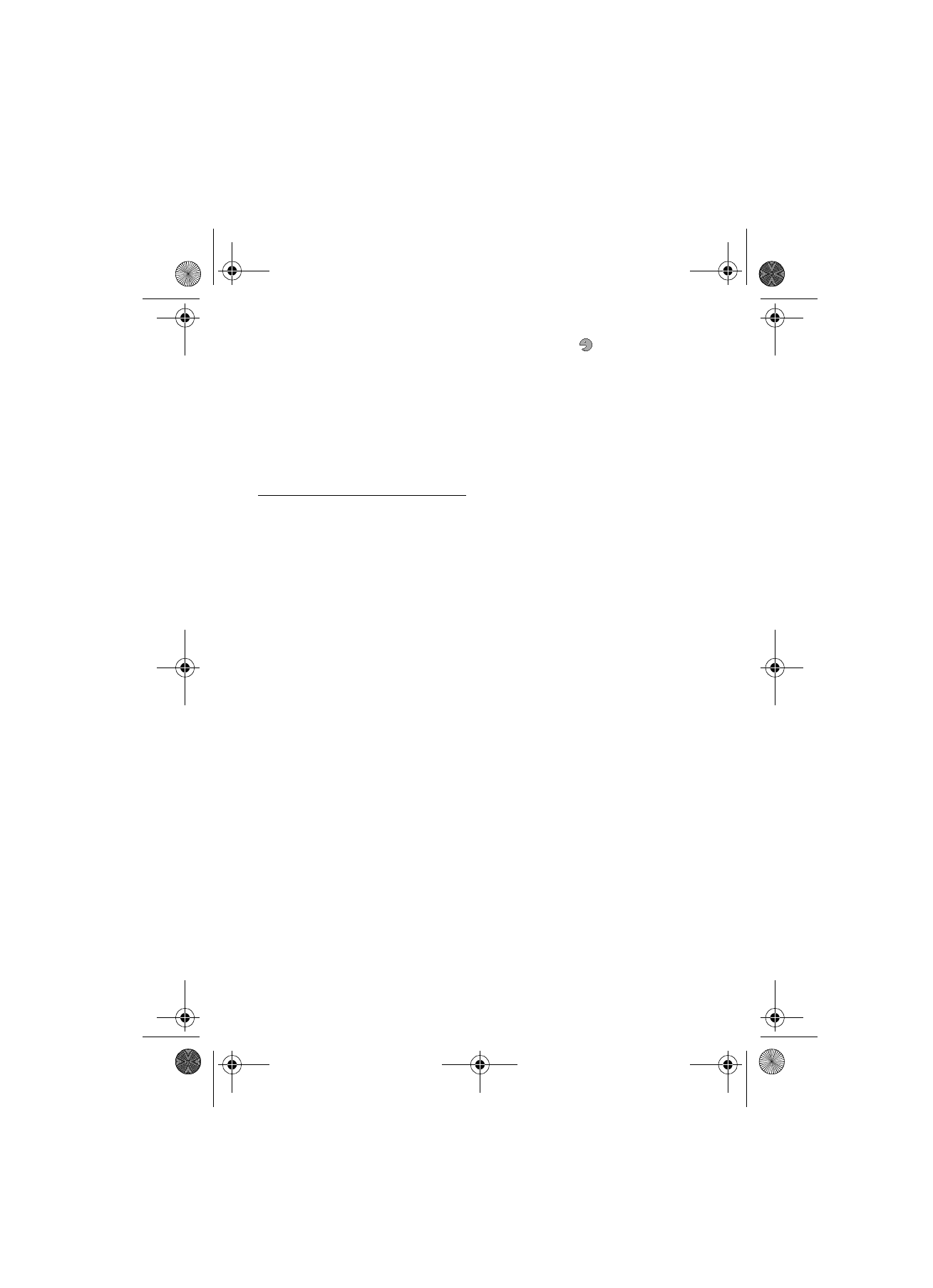
32
S e t t i n g s
To select the phone functions to activate with voice commands, select Menu > Settings >
My shortcuts > Voice commands and a folder. Scroll to a function.
indicates that the
voice tag is activated. To activate the voice tag, select Add. To play the activated voice
command, select Playback. To use voice commands, see “Enhanced voice dialling”, p. 19.